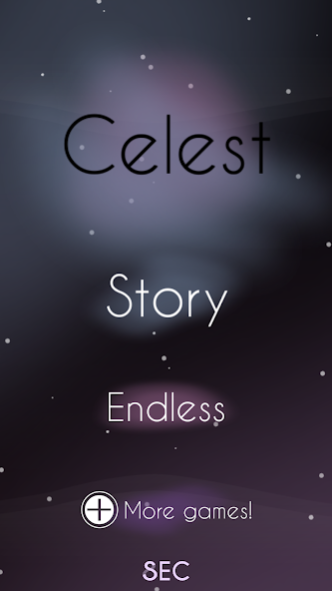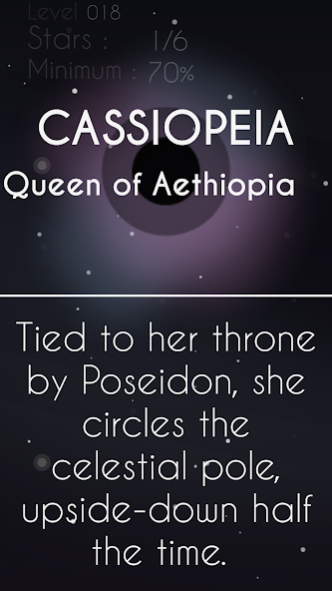Celest 3.0.1
Continue to app
Free Version
Publisher Description
Move the stars to recreate constellations.
Celest is a relaxing game which challenges your precision. Drag and drop the stars at the right spot to copy constellations.
Discover Greek and Norse Mythology as you go through every level, and learn about the myths and legends of Zeus, Andromeda and many more...
Looking to improve your culture in a fun way? Search no more, Celest brings history in a relaxing unique experience.
The zen atmosphere of Celest is perfect to help you go to sleep at night or to relax after a hard day. Learn tons of interesting facts and stories about gods and mythologic creatures.
Observe skies, drag and drop stars, create black holes, moving stars and cosmic effects to sculpt constellations with precision.
Celest features:
- 100 levels to unlock, and more coming!
- A story mode with Greek and Norse Mythology ties
- Challenging endless mode
- Relaxing sound atmosphere
Which precision level can you reach? Begin your space exploration to discover it.
Celest is free so you can share it with everyone you know. So start moving stars right now and enjoy the ride.
About Celest
Celest is a free app for Android published in the Puzzle & Word Games list of apps, part of Games & Entertainment.
The company that develops Celest is 8SEC Games. The latest version released by its developer is 3.0.1.
To install Celest on your Android device, just click the green Continue To App button above to start the installation process. The app is listed on our website since 2015-08-14 and was downloaded 2 times. We have already checked if the download link is safe, however for your own protection we recommend that you scan the downloaded app with your antivirus. Your antivirus may detect the Celest as malware as malware if the download link to com.eightsec.Celest is broken.
How to install Celest on your Android device:
- Click on the Continue To App button on our website. This will redirect you to Google Play.
- Once the Celest is shown in the Google Play listing of your Android device, you can start its download and installation. Tap on the Install button located below the search bar and to the right of the app icon.
- A pop-up window with the permissions required by Celest will be shown. Click on Accept to continue the process.
- Celest will be downloaded onto your device, displaying a progress. Once the download completes, the installation will start and you'll get a notification after the installation is finished.